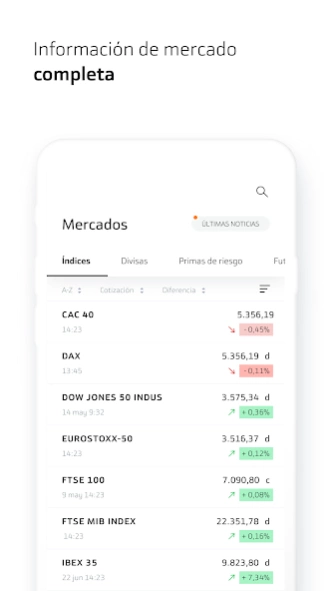Broker Bankinter 3.5.9
Free Version
Publisher Description
Broker Bankinter - Broker Bankinter: operate and control your investments in a simple and intuitive way
New version of Broker Bankinter, which will allow you to operate and control your investments with a new, modern design, adapted to the latest trends and with better usability. Bankinter Broker offers you the following features:
- Operate, cancel and modify orders of national and international securities and ETFs.
- Consult main stock indexes, currencies, interest rates, raw materials, debt and risk premium.
- Favorite indices and values.
- Check your Bankinter securities accounts.
- Check your purchase / sale orders.
- Track your securities portfolios.
- Graphics with customizable display options.
- Access news and recommendations of the Bankinter Analysis department.
You can use the application by connecting as a Bankinter customer with your same keys as for the current Broker. You can obtain real-time securities information * (according to your broker user profile), track your securities accounts and operate in national and international securities.
All from the palm of your hand and with the quality of Bankinter products.
If you have any comments or suggestions, do not hesitate to write to appmovil@bankinter.com
About Broker Bankinter
Broker Bankinter is a free app for Android published in the Accounting & Finance list of apps, part of Business.
The company that develops Broker Bankinter is Bankinter. The latest version released by its developer is 3.5.9.
To install Broker Bankinter on your Android device, just click the green Continue To App button above to start the installation process. The app is listed on our website since 2024-04-18 and was downloaded 1 times. We have already checked if the download link is safe, however for your own protection we recommend that you scan the downloaded app with your antivirus. Your antivirus may detect the Broker Bankinter as malware as malware if the download link to com.gneis.bankinter.broker is broken.
How to install Broker Bankinter on your Android device:
- Click on the Continue To App button on our website. This will redirect you to Google Play.
- Once the Broker Bankinter is shown in the Google Play listing of your Android device, you can start its download and installation. Tap on the Install button located below the search bar and to the right of the app icon.
- A pop-up window with the permissions required by Broker Bankinter will be shown. Click on Accept to continue the process.
- Broker Bankinter will be downloaded onto your device, displaying a progress. Once the download completes, the installation will start and you'll get a notification after the installation is finished.